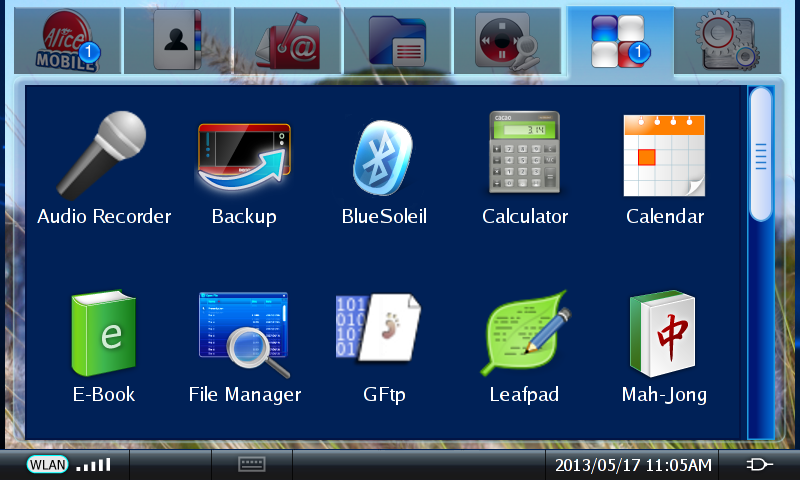Making other already installed programs accessible
There are a few more programs that are already installed, but not accessible via the "Programs" tab. Using the same method as used to access the xterm, we can make these available.
The programs we want to add are:
Just copy the .desktop files for each program from cp /usr/share/applications/hildon/ to /usr/share/applications/hsapp/ and edit each file accordingly to change location of launch icons. The
files you want to copy are: galculator.desktop, leafpad.hildon.desktop, and audiorecorder.desktop. Once copied and edited, reboot the device to have them appear in the "Programs" tab.
There are a few more programs that are already installed, but not accessible via the "Programs" tab. Using the same method as used to access the xterm, we can make these available.
The programs we want to add are:
- GCalculator
- Leafpad (a nice, lightweight editor)
- Audio Recorder
Just copy the .desktop files for each program from cp /usr/share/applications/hildon/ to /usr/share/applications/hsapp/ and edit each file accordingly to change location of launch icons. The
files you want to copy are: galculator.desktop, leafpad.hildon.desktop, and audiorecorder.desktop. Once copied and edited, reboot the device to have them appear in the "Programs" tab.